LaTeX and BibTex
LaTeX and BibTex
Overview
What is LaTeX?
LaTex is a is a typesetting software system using markup language where the writer creates a plain text file and mark the text up with commands that are processed to create a formatted document. LaTex is used for creating documents especially in technical and scientific fields.
What is BibTeX?
BibTeX is a bibliographic tool that automatically generates and formats a bibliography in a LaTeX document. BibTeX creates a bibliography file that is separate from the LaTeX source file, with a file extension of .bib.
Creating a LaTeX Document
You can create a LaTeX document in two ways: using a plain text or a specialized LaTeX Editor. For more information, see a comparison of TeX editors.
Plain text means writing out the text with the LaTeX markup, which is the commands that give instructions on how to format the text. Then you would choose a LaTeX editor to interpret those commands and text and produce a formatted PDF document. This is similar to HTML, another markup language, and the internet browser which transforms it into a HTML website page.
The second way is using a specialised LaTeX editor like Overleaf to write your text and commands into, allowing you to see the formatted version of the text and markup on the side as you go along.
Using Overleaf
Overleaf is an online collaborative cloud-based LaTeX editor. The University of Melbourne provides Overleaf Professional Features for all students and staff.
Have a look at the Quick start guide to Overleaf
Creating a bibliography file from scratch
To create a new bibliography file in Overleaf, in the editor, click New File icon.
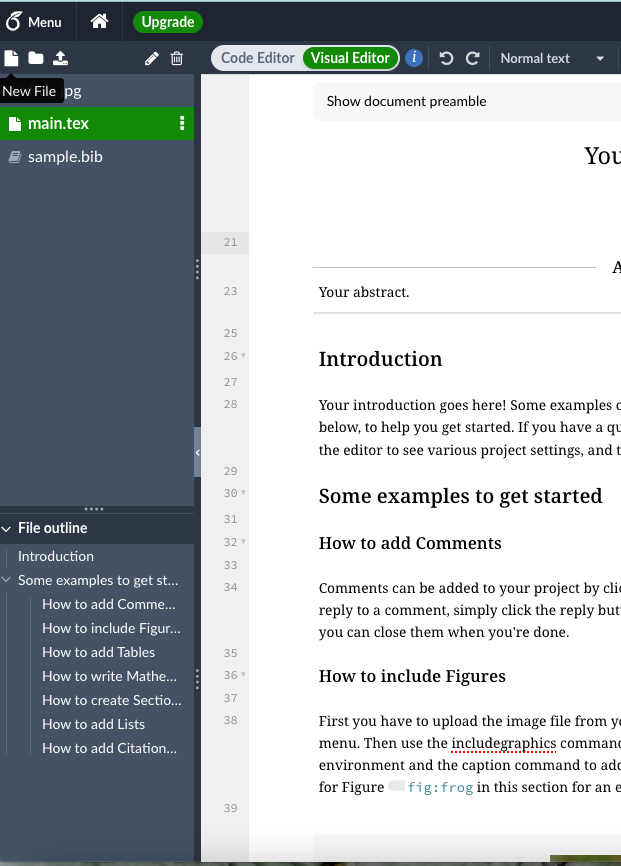
An input box will appear for you to set the name of the new file. The file should have the .bib extension, in this example, it's called "mybibliography.bib"; now click on Create.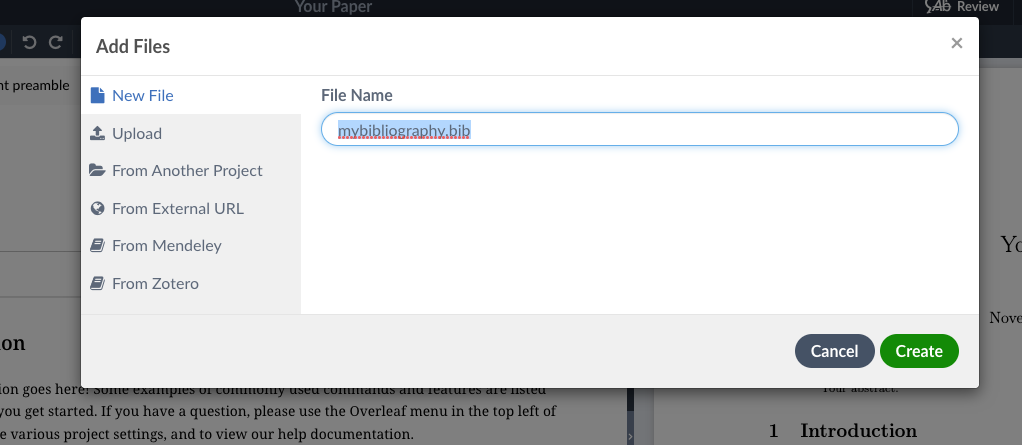
A new file will be listed in the left panel, click it to edit its contents. Add your bibliography entries there.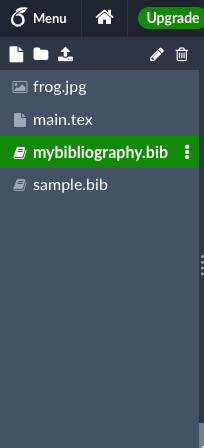
Upload Bibliography file in Overleaf
If you already have a bibliography file that you need to use in an Overleaf project, you can upload it. Click the Upload icon on top of the left pane.
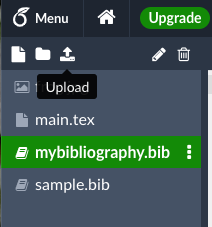
A dialogue box will appear, you can either drag and drop the .bib file or click Select from your computer to navigate to the location of your file.
Overleaf bibliography template
In the Project Management view click New Project, then in the drop-down menu that will appear click View All.
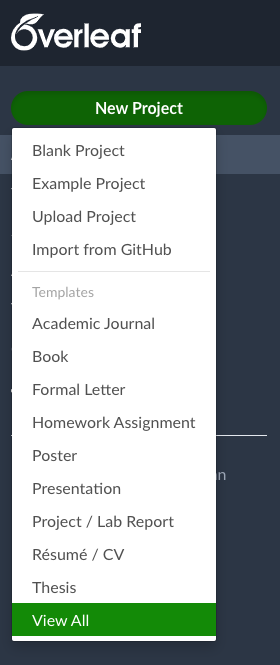
You will be redirected to a list of templates. Choose Bibliography.
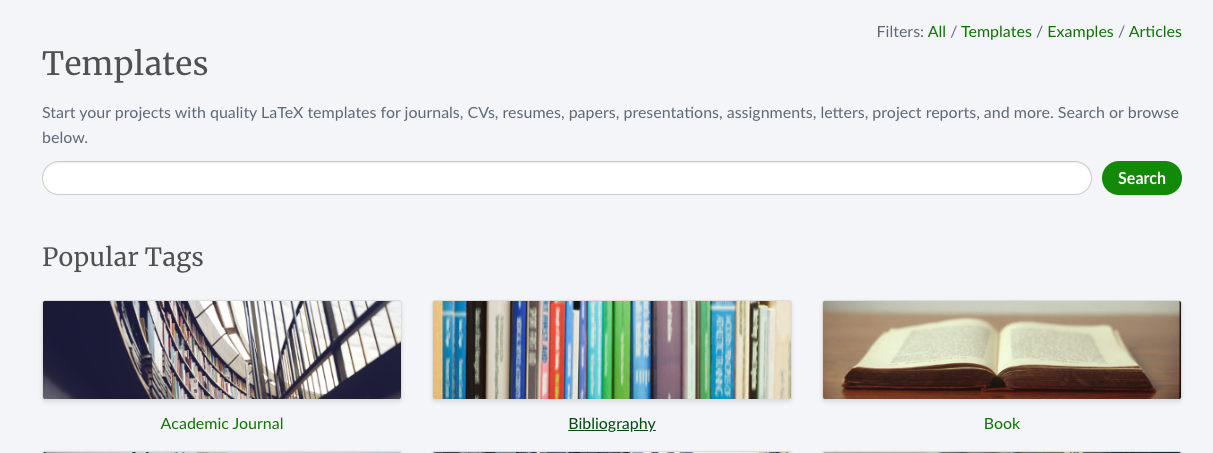
Creating a bibliography is made easy in LaTeX through the use of packages such as bibtex, biber, natbib and biblatex which allow the automatic generation of the reference list in the chosen style (e.g. in that required by the academic journal you’re submitting your article to). Here we present some example documents to help you see how to set up a bibliography in LaTeX to achieve the reference and citation style required.
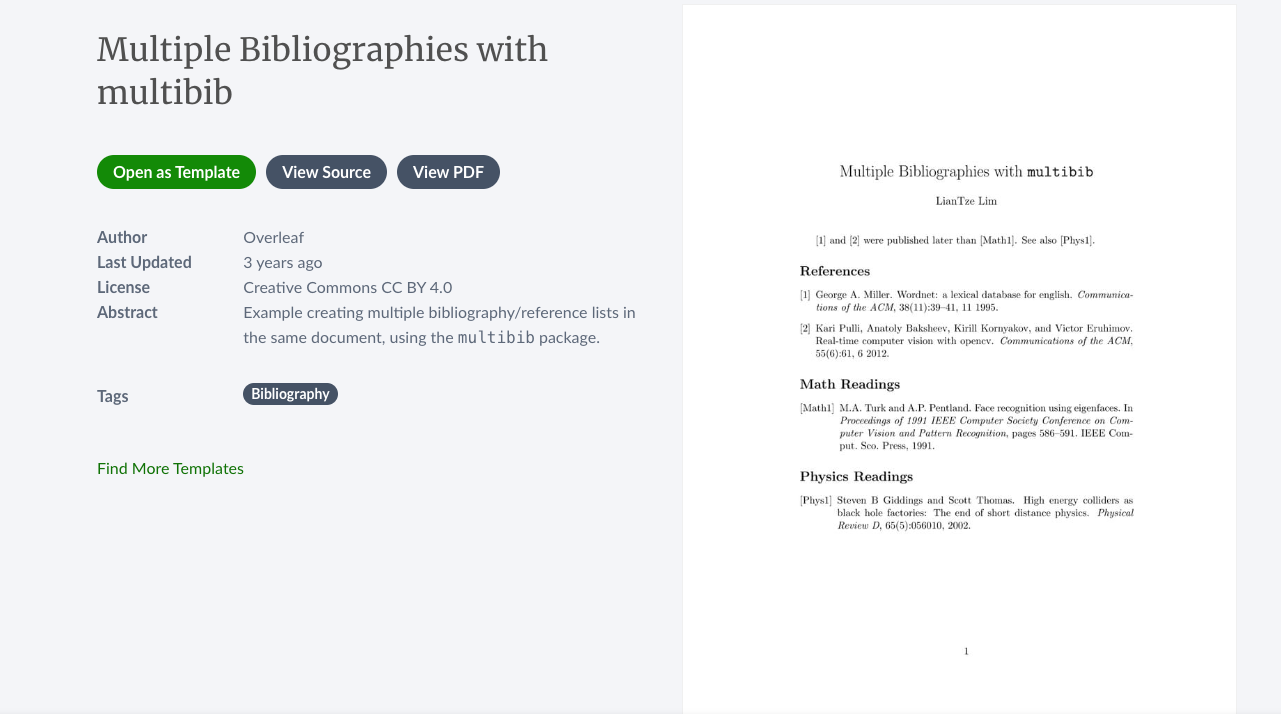
Choose a template and open in Overleaf editor so you can start working on it.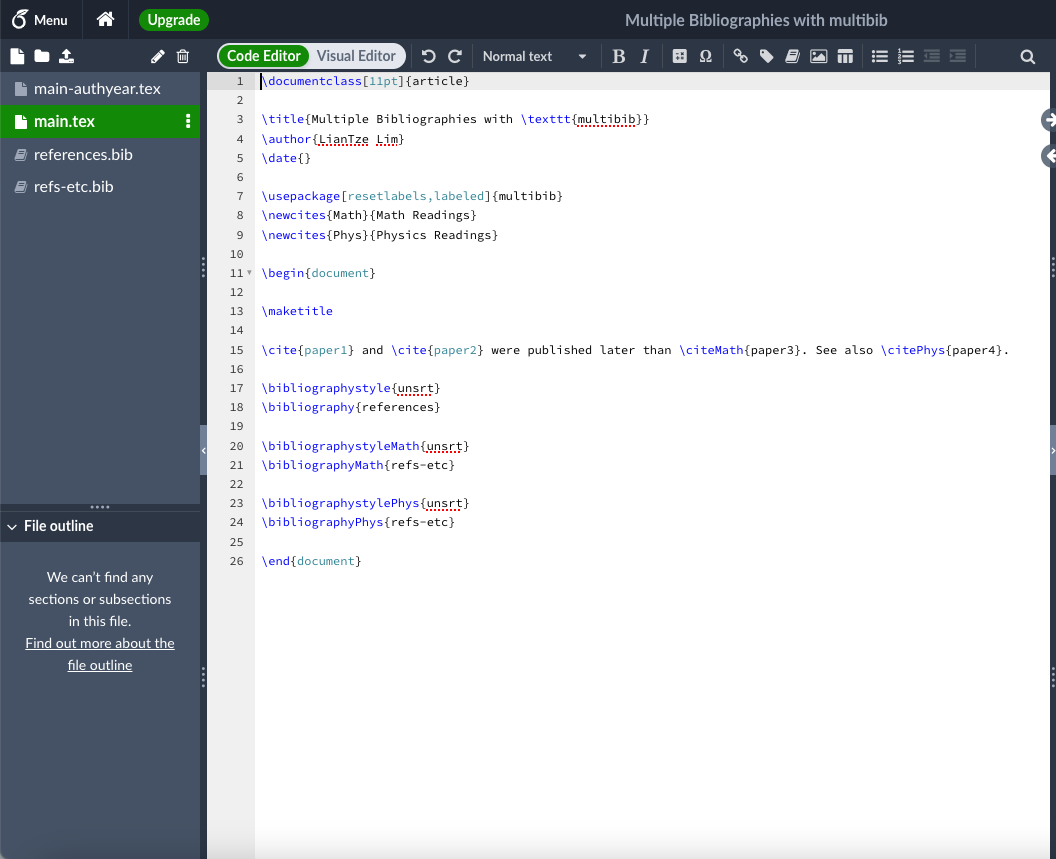
Managing citations
Creating/exporting references for LaTeX
A BibTex database is essentially a plain text file with the file extension of .bib. There are a few ways you can create one.
To create a BibTex file from scratch you can use your favourite LaTeX editor to create a plain text file, manually add in your references in the correct format ( https://www.bibtex.com/g/bibtex-format/) and save it with a file extension of .bib.
Many databases also allow you to export a BibTex file, including Web of Science, IEEEXplore and Scopus.
If you have already built a library of references, an easier option is to export a BibTex file from one of the reference management software tools below.
Referencing in LaTeX
Once you have a list of references, you can use a bibliographic package to easily insert in-text citations and automatically create a bibliography in a selected style. There are three main bibliographic packages for LaTeX: BibTeX, Natbib and BibLaTeX. Each process bibliographic information and have different referencing styles to choose from. Overleaf reccomends BibLaTeX as the easiest and most customisible package, however, many journals still use Natbib and BibTex.
Recorded webinars and tutorials
Introduction to LaTeX
Read the transcript.
Further help
Webinar Recordings
LaTeX and BibTeX webinar recordings
Additional resources
If you are unsure about which referencing style to use, check with your tutor, lecturer or supervisor for the style preferred by your Faculty, School or Department.
Got citing and referencing questions?
Basic reference management software installation inquiries
For general referencing help, chat with a librarian
JAWS users can press Insert + F5 to read back the full chat history. Use arrow keys to skip lines. Use the Plus key on the number pad to exit forms mode.