Adding and editing citations
Add citations to your document and edit them if changes are required.
Add citations
Click on the Zotero tab in your word processor and click the Add Citation
Quick view - enter your terms (author, words from the title) in the search bar, the references that match will be displayed. Click to select.
Classic View - displays your library. Select reference/s and click OK to insert them into your document.

To add page numbers or suppress author names, see the 'edit citations' section below.
Add multiple citations
To add multiple citations, enter the first citation
Enter the words from the next citation (ie author name, words from the title)
Repeat until you have added all required citations
Hit enter to insert them into your document.
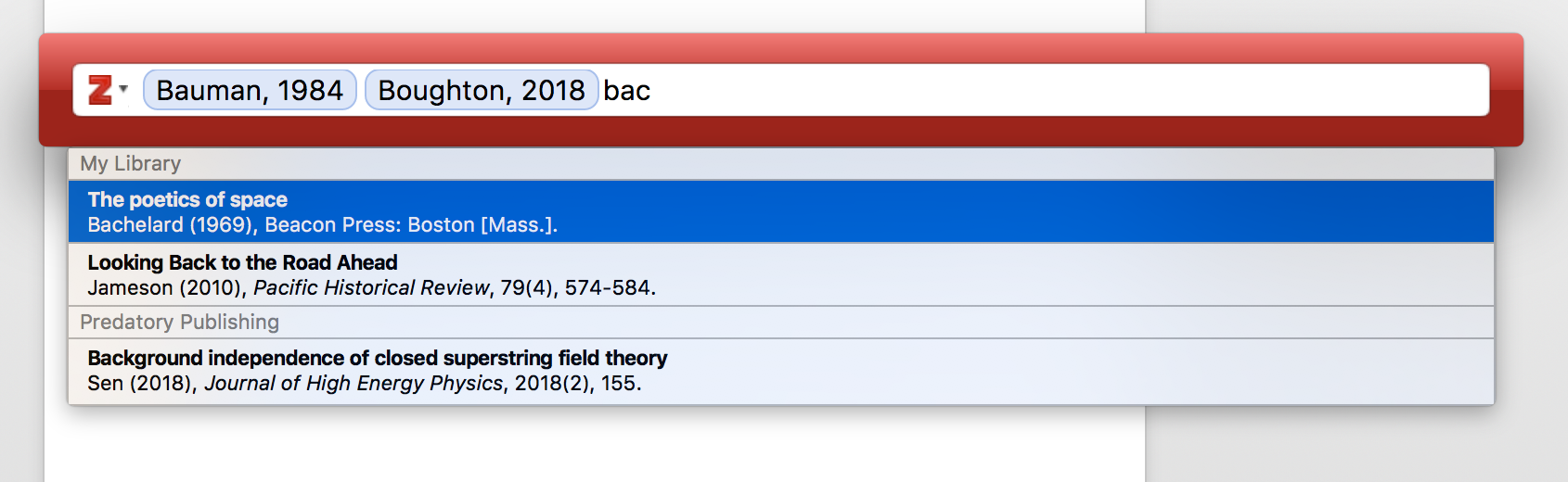
Edit citations
Click on Add/Edit Citations
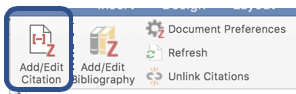
In the Citation Bar, click on the citation you want to edit.
Add page numbers, and other text, or remove the citation.
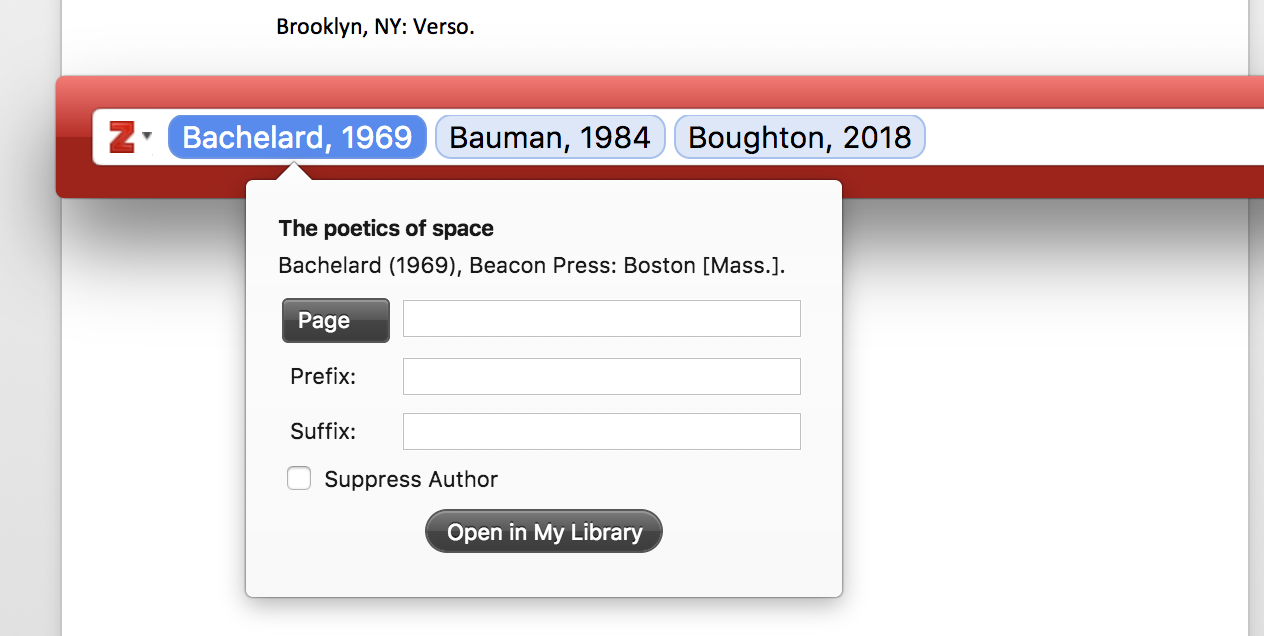
Removing field codes
Removing field codes should only be done when you are ready to finish and/or submit your document.
It is an irreversible process. You should save a back-up copy of your document in case you do need to make changes.
When you are ready, click unlink citations ![]()
