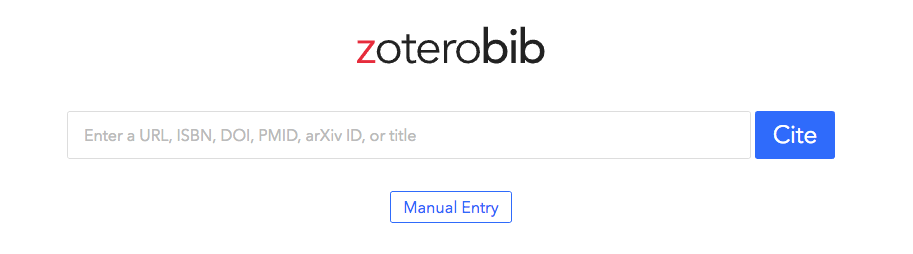Adding a bibliography
Turn the citations in your document in to a bibliography or reference list. Don't want to use Zotero? Create a one-off bibliography with the Zbib citation generator.
Add a bibliography
To generate a bibliography place your cursor where you want the bibliography and click the Add/Edit Bibliography button. 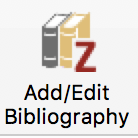
All sources cited in your document will be listed.
To add additional sources to your bibliography, click anywhere within your bibliography, click the Add/Edit Bibliography button. Select the references to be added and click the green arrow to add more sources to the right hand column. These will be added to your bibliography.
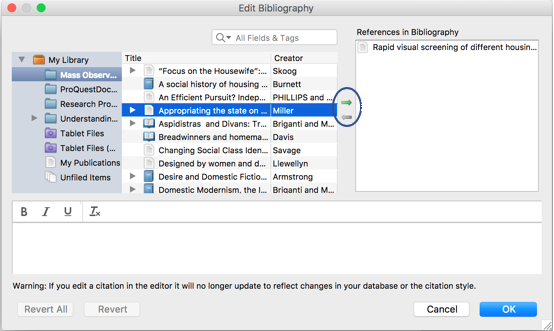
Zoterobib (citation generator)
Allows you to create a one off bibliography. Go to https://zbib.org/
- Add a URL, ISBN, DOI, PMID, arXiv ID, or title and Zoterobib will generate a citation for your bibliography
- Add items manually
When finished export to RTF, HTML, RIS (for other reference managers), BibTeX or Zotero