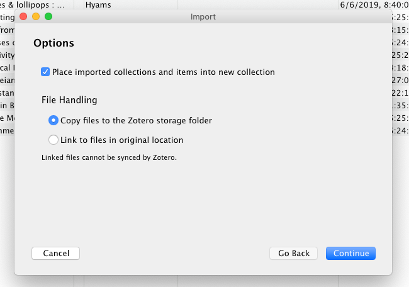Moving from Mendeley
Exporting from Mendeley Reference Manager App
- Select all references (or the references you want to export)
- Save the file
- Click on File - Export All
- Select file type (*.xml)
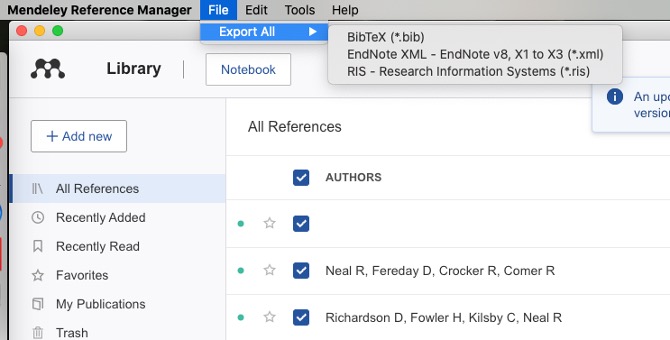
Import into Endnote
- File – Import
- Import
From the Options menu on the dialogue box, select Endnote generated XML
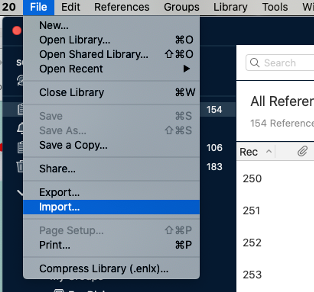 ffff
ffff
Exporting from Mendeley Desktop App
- Select all references
- Save the file
- Click on File - Export
- Select file type (*.bib, *.ris *.xml)
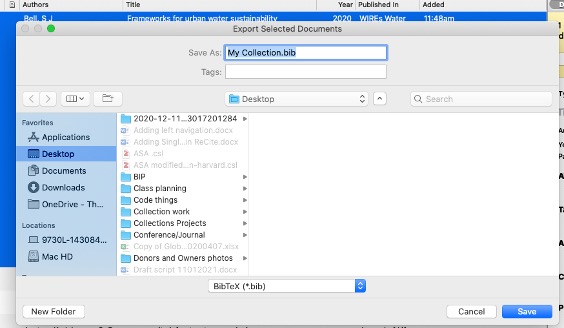
Import into Endnote
- File – Import
- Import
- From the Options menu on the dialogue box, select file type (*.bib, *.ris *.xml)
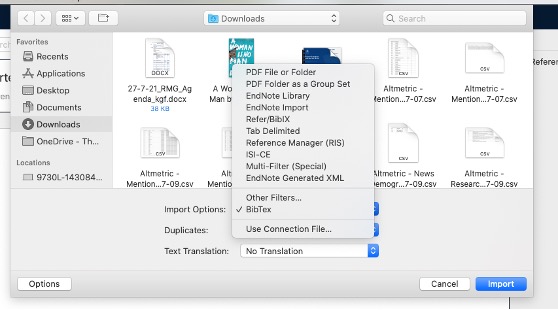
Import into Endnote Online
- Collect – Import References
- Import
- Choose file
- Select where the records will be saved to (a group or unfiled)
- Select import option (Bibtex, RefMan RIS)
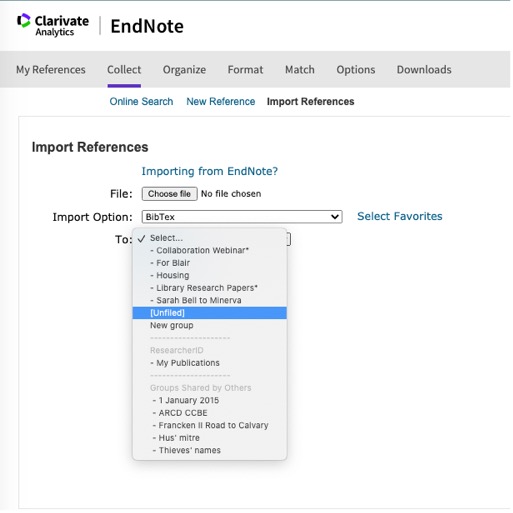
Import into Zotero
- File – import
- Select the options you want (or keep defaults) – Continue
- Select A file (BibTex…) - Continue
- Select the file
1.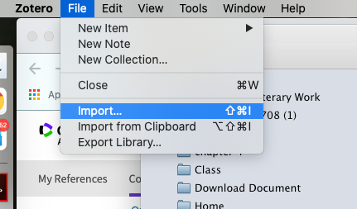 2.
2. 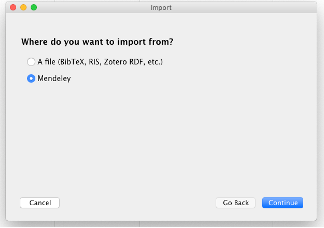
3.