Capability
Capability
Scanning
Zeutschel OS Q1 A1 Scanner

The Zeutschel OS Q1 A1 scanner can capture materials of just over A1 in size at up to 900dpi in 96 bit colour. It is Metamorfoze Strict or FADGI 4* compliant and has a 3-channel RGB line CMOS sensor, adjustable support table and configurable output formats.
Examples of collections digitised on the Zeutschel OS Q1:
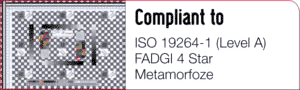
Zeutschel OS 14000 A1 scanner

The Zeutschel OS14000 machine offers capture of just over A1 size for books, maps or prints at 600dpi in 48bit colour and produces images of up to 700Mb. It is Metamorphoze Light and FADGI 3* compliant. It has an adjustable support table and configurable output formats.
Examples of collections digitised on the Zeutschel OS 14000:
- Farrago (please note, UoM login required to access issues 1955 and later).
- Cranks and Nuts
- Prints Collection
Zeutschel OS 16000 A2 scanner

The Zeutschel OS 16000 scanner can capture items up to A2 in size at 300 dpi in 24bit colour. It is best suited for text-based materials including bound volumes and loose documents. It has configurable output formats and an adjustable height.
This scanner is also available for booking for Self Service.
Examples of collections digitised on this scanner:
Epson 10000 XL A3 flatbed scanner

The Epson flatbed scanner is a very high-resolution scanner suitable for photographs, slides, negatives and x-rays. It has a transparency adapter and film holders for various film formats and can capture at maximum 9600 dpi in 48-bit colour.
This scanner is also available for booking for Self Service.
Fujitsu fi7600

The Fujitsu fi7600 scans documents up to A3 in size at 300dpi n 24 bit colour. It can scan up to 100 pages per minute. There is a manual feed mode to accommodate various paper thickness and sizes. The Fujitsu outputs PDF and TIFF file formats.
This scanner is also available for booking for Self Service.
Large Format Scanning
Widetek 36Art
The UDC has the only in situ Widetek 36Art in Australia. The Widetek is a large format scanner optimised for capture of artworks. It can capture large format materials up to 910mm x 2248mm in size at 600dpi in 48bit colour, including maps, architectural plans, artworks and scrolls. The Widetek is FADGI 3* and ISO 19264-1 compliant. Its special features include:
- Contact free scanning, 100mm height allowance.
- Capture of framed/mounted works.
- Directional lighting to capture texture e.g. for oil paintings.

Photographic capture
The UDC has a fully equipped photographic studio. We are able to conduct 2D studio photography of collection objects, 3D photogrammetry and capture of oversize objects up to 2m by 3m. Photographic capture is suitable for fragile materials, illuminated manuscripts and non-standard collection items.
Copystand
Photographs, slides and negatives are digitised using a copystand. The UDC uses cameras mounted on an camera stand with optional lightbox for scanning of photographs, film (35mm and medium format) and negatives. Photographs and documents can be captured up to a maximum A3 in size at 300dpi. Slides and negative can have a maximum size of 60mm x 60mm. 35mm slides can be captured at a maximum of approximately 3800dpi. We have two camera configurations:
- Canon 5D mkII or Canon 5R, EF 100mm f/2.8L Macro IS USM
- Hasselblad H5D60, HC Macro 4/120mm II
2D studio photography
The UDC photographs collection materials as objects for use in publications, exhibitions and for Digitised Collections.
Examples include:
Valery Garrett Collection - 3 pairs of lisle stockings
3D object capture
The UDC uses 3D photogrammetry techniques to capture 3D objects for teaching, research and exhibitions. We use Canon EOS 5D Mark II cameras with a Godox Wistro AR400 ringlight and Reality Capture or AGISoft Metashape software to create 3D models.
Photogrammetry for oversize items
When items are too large or unsuitable for capture on the Widetek 36Art, the UDC uses photography and photogrammetry techniques to create a digital image. A camera is mounted on a dolly and a large quantity of overlapping images are captured, which are then mapped in the software to create a single high-resolution image. Material types often captured by this method include oversize books with foldouts, such as the Piranesi Collection, scrolls, and oversize photographic prints.
Film Scanning
Epson 10000 XL A3 flatbed scanner

The Epson flatbed scanner is a very high-resolution scanner suitable for photographs, slides, negatives and x-rays. It has a transparency adapter and film holders for various film formats and can capture at maximum 9600 dpi in 48-bit colour.
Copystand and DSLR

The UDC uses cameras mounted on an adjustable tripod with optional lightbox for scanning of photographs, film (35mm and medium format) and negatives. Photographs and documents can be captured up to a maximum A3 in size at 300dpi. Slides and negative can have a maximum size of 60mm x 60mm. 35mm slides can be captured at a maximum of approximately 3800dpi. We have two camera configurations:
- Canon 5D mkII or Canon 5R, EF 100mm f/2.8L Macro IS USM
- Hasselblad H5D60, HC Macro 4/120mm II
Reborn Digital
Service vision
The University Digitisation Centre hopes to add value for clients among the University community by enabling the regeneration of their analogue-only type-text materials into electronic form. Clients will be able to exploit work which has slipped out of usability due to format creep. We will produce new Word versions of old documents with formatting largely intact – in a form which will be usable on either the PC or Macintosh platforms.
This process involves scanning the document (or importing your existing PDF or TIFF image file) and simultaneously outputting both a searchable PDF and an electronic version in Word. These twin files will enable the user to edit the text in Word to maximise its accuracy whilst referring to the image. This Word document can then be pasted into Excel or any other program - or used to create another PDF which being ‘born digital' is a tiny fraction of the file size of the image file.
The University Digitisation Centre does not undertake to edit Word documents. Clients will receive the image files and word documents as output from the scanning workflow - media type by agreement: USB, DVD, CD, or email.
- Target items:
- Research materials
- Theses
- Lecture notes/materials
- Various published works
- Collection descriptions
- Shelf lists
- Technical manuals
- Benefits:
- The ability to cut and paste large amounts of text whilst constructing a new document compared to re-keying previously typed/printed work.
- The ability to move established text passages into contemporary formats rather than merely create searchable PDFs of “old” documents for internet display etc.
- The potential to copy and paste table formatted materials directly into a format like excel and then to a database.
- Once edited, documents can be saved as PDF creating a new “born digital” document ready for web publication – with a tiny file size compared to the image file.
- Provisos
- The project advocate or the University must own copyright or have properly documented permission to copy or reformat this document.
- The University Digitisation Centre’s present equipment is designed to capture loose documents – so unbound material is preferred (there is an established process for guillotining bound works like theses).
- Maximum size of A3;
- Double sided documents are catered for;
- To maximise OCR, all documents will be scanned in Black & White.
- The ability to offer this service is dependent upon resources being able to keep up with demand. Priority will always be given to the resourcing of in-house projects.
Some materials have already been rendered into electronic form and samples follow. These examples illustrate the scanning system's capability to produce a Word document which represents the original text and formatting with a good degree of accuracy.
- Test cases
1 – PhD Thesis
This Thesis was produced in the UK in 1996 using a word-processing program. The author found himself in Australia with only his bound copy of the thesis – the electronic version having long succumbed to format creep. The University Digitisation Centre thanks the author for his kind permission to reproduce these pages.
Two pages are featured – one from the main body of the text which demonstrates the rendering of several aspects of formatting common in academic writing (various line spacing, indentation, various point sizes, italics and footnotes) and one page which shows the rendering of a bibliography. Both the PDF image file and the Word file of these sample pages are shown so that you can assess the accuracy of the rendering for yourself.
Please note that the Word document is ‘as is’ from the scanner – no editing has been done. There is one OCR error on this page – which Word's spell-checker will find (divmitory). The footnote is not ‘linked’- one whole paragraph has come through in italics, rather than one word, and one full stop has come through as a comma - so the requirement for some review and editing is obvious.
Text page Image, Word document
Bibliography page Image, Word document
2 – Archive box list
Detailed lists of the contents of archive boxes are produced as part of the control documentation when materials are transferred for intermediate or permanent storage. If the list exists only in analogue form, then that information cannot be easily transferred into databases to facilitate searching. One such box list has been scanned and because the information is largely in table form, the text was copied and pasted from Word into Excel.
Please note that the Word document is “as is” from the scanner – no editing has been done. There are OCR errors in the headers of these pages due to shading on the original document. Such shading can be minimized even more than has occurred here, so the OCR could potentially be improved in cases such as this. Nevertheless, there would be little effort involved in editing the Word version to correct the OCR once in the table headline, delete the other occurrences and then transpose to Excel. This editing would be the work of moments. Please note also, that the last page of the document was not properly formatted when typed.
Box list Image, Word document, Excel spreadsheet