Your library membership
You automatically have a membership with the library if you are a student or staff member of the university. Your library borrowing record is where we record the books that you've borrowed and information relevant to your borrowing at the library.
You are also able to access your library record online in the catalogue.
Your library borrowing record
Accessing your library borrowing record online gives you the ability to see the due dates and any fines in relation to items that you've borrowed from a library branch. You can also renew your loans (some items are not renewable ie. hourly loans and overnight loans).
Login to your library borrowing record
Access to electronic resources
As part of your library membership you also get access to electronic resources including databases, e-journals, full-text articles and e-books by using our search tool, Discovery.
Apart from some designated library terminals, electronic resource access is limited to current University of Melbourne staff and students. If your access is not working, please check if your staff/student card is current with your Faculty.
Single sign on
The library uses the University's single sign-on (SSO) service to provide borrowers with access to their borrowing record and some other library systems e.g. Discovery.
SSO allows you to provide your username and password once and then move seamlessly between many University web applications. For instance, it lets you move from the student portal to the catalogue and then to Discovery without the need to log in again.
Logging in with name, library barcode, or PIN
Some library systems use a combination of name, library barcode, or PIN to enable borrowers to login.
Systems with name and barcode login
Login to ArticleReach uses name and library barcode. Login to the Inter-library Loans portal uses library barcode.
Guest login
Non-university borrowers need to use the guest login option to access their Borrowing Record and login using their library barcode and a PIN.
A library PIN can be created or changed from the catalogue login page.
Locating your library barcode
Your library barcode can be found on your ID card and is also displayed underneath your name in your Borrowing Record.
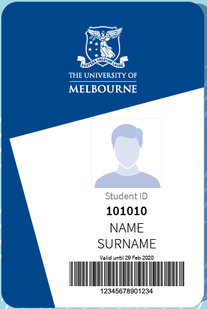
If you have trouble logging in
If you can't log in try the following things:
- Go to the IT account management web page and reset your password
- Log a request for IT support here
- If you want to access your online library record you can log in as guest by using your name and library barcode
- If you are having trouble logging in using your name, barcode or PIN, speak to a library staff member at a Service Desk, via the library chat service, or email us