More features and further help
Additional Zotero features
Plug ins
Plug ins are programs that work with Zotero to offer additional functionality or help Zotero work with other programs. They are community built and managed. You can see a list of available plug ins on the Plugins Documentation page.
To install a plug in:
- Follow the link from the Plugins documentation page and download the .xpi file for your chosen plugin
- Once downloaded, in Zotero go to Tools, then Add ons
- Click the gear icon in the top left corner to Install Add on From File, and browse to find the Add on file downloaded to your computer (look for .xpi file type)
- Under the extension tab in the Add ons Manager, enable your plugin and restart Zotero.
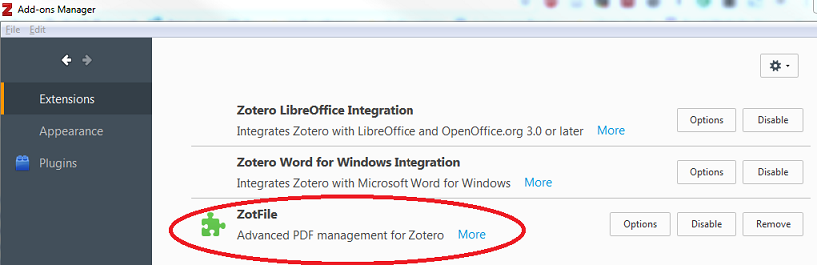
Use and customise keyboard shortcuts
Zotero supports many keyboard input options both in the main program and within your word processor. See more on the Keyboard Shortcuts page.
Use Zotero to receive RSS feeds
If you have saved database searches or wish to subscribe to updates from websites, journals or other publications, you can receive information via RSS feed in Zotero. See more on the RSS Feeds page.
Find additional support
Zotero Documentation pages
Documentation pages in 16 languages. Quick links to guides for for all common uses of Zotero
Zotero Knowledge base
Additional support pages for troubleshooting or more technical uses.
Zotero community forum
If you're encountering a particular error or limitation, search here for similar questions and answers or ask the community.
Contact the Library
You can contact the library for troubleshooting assistance